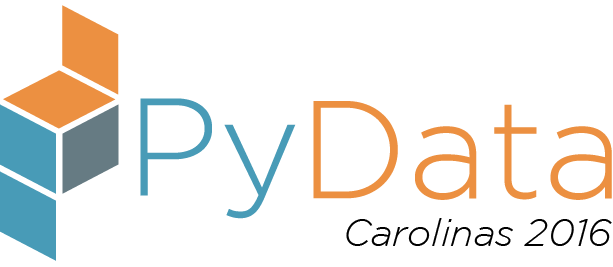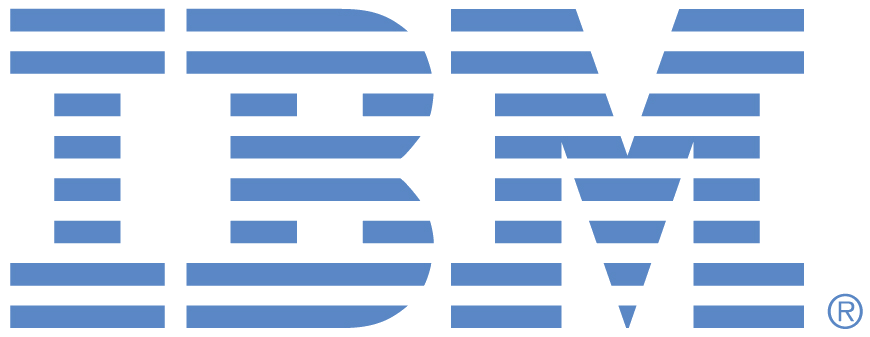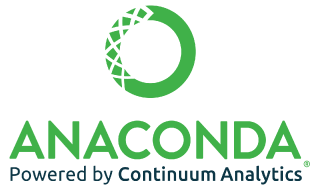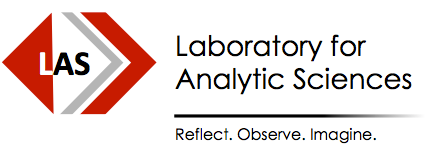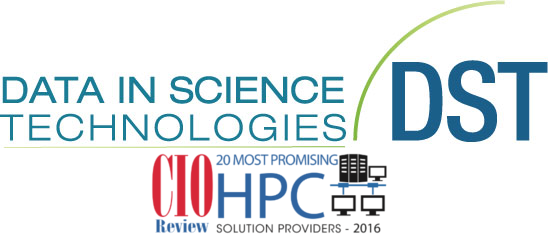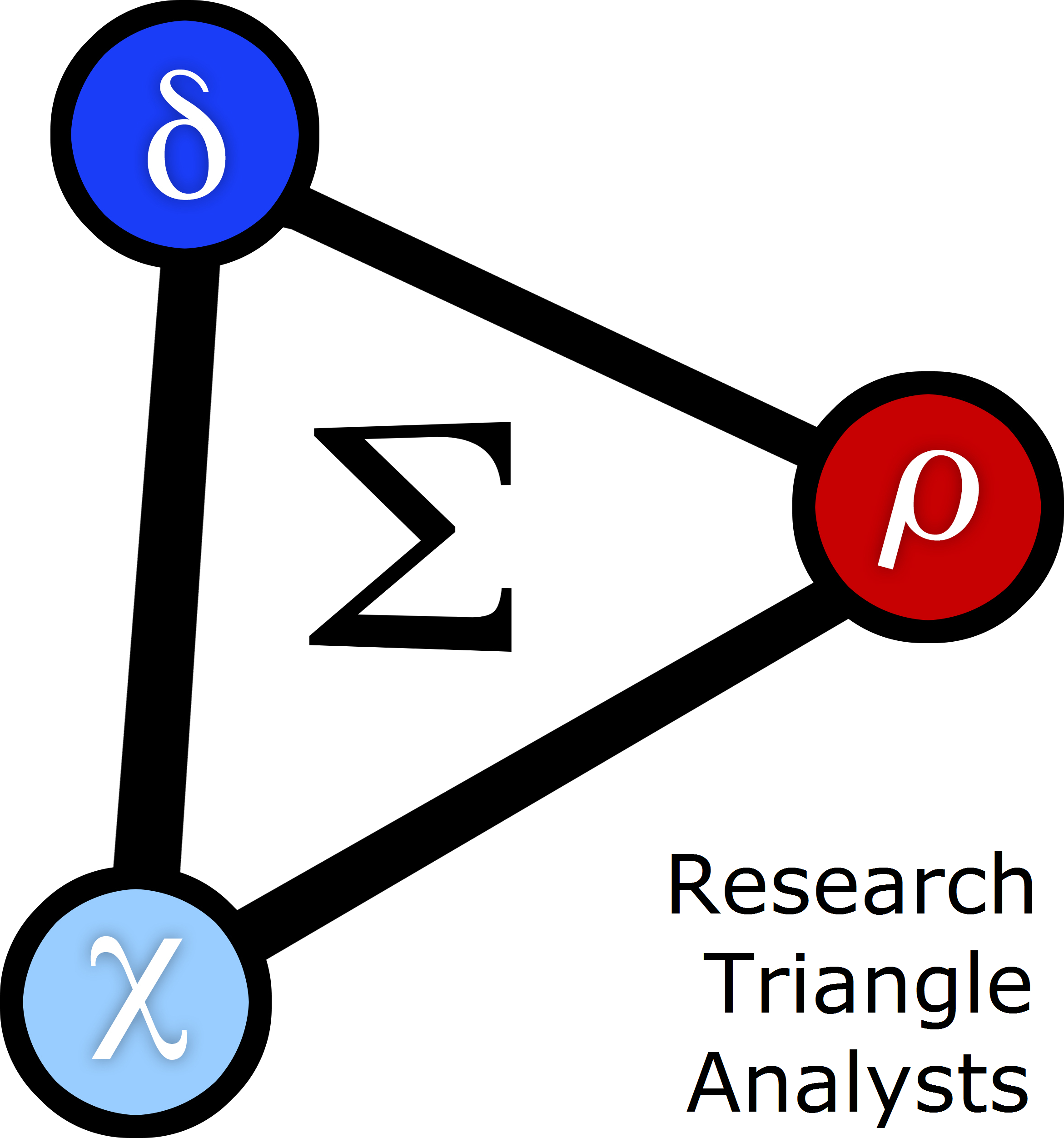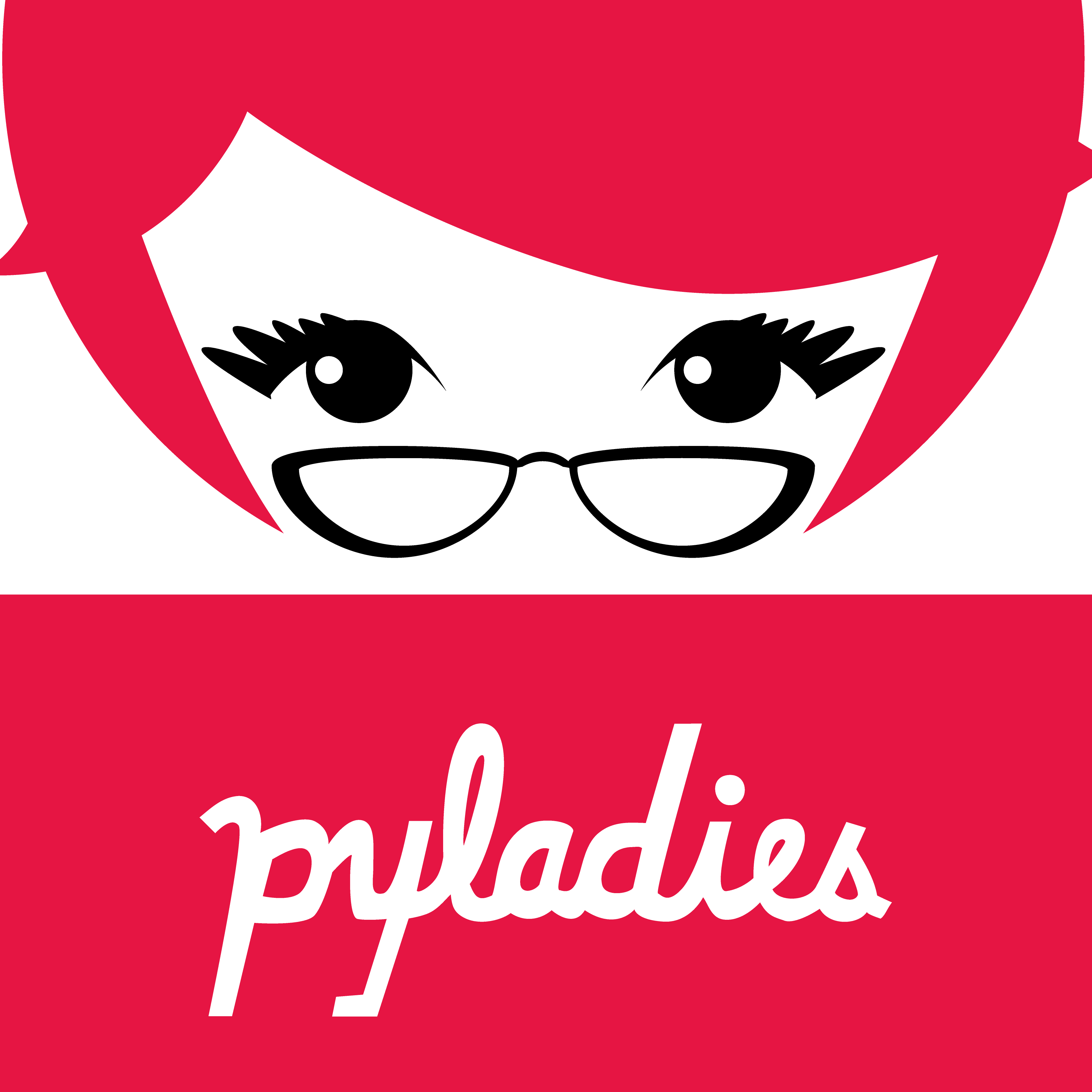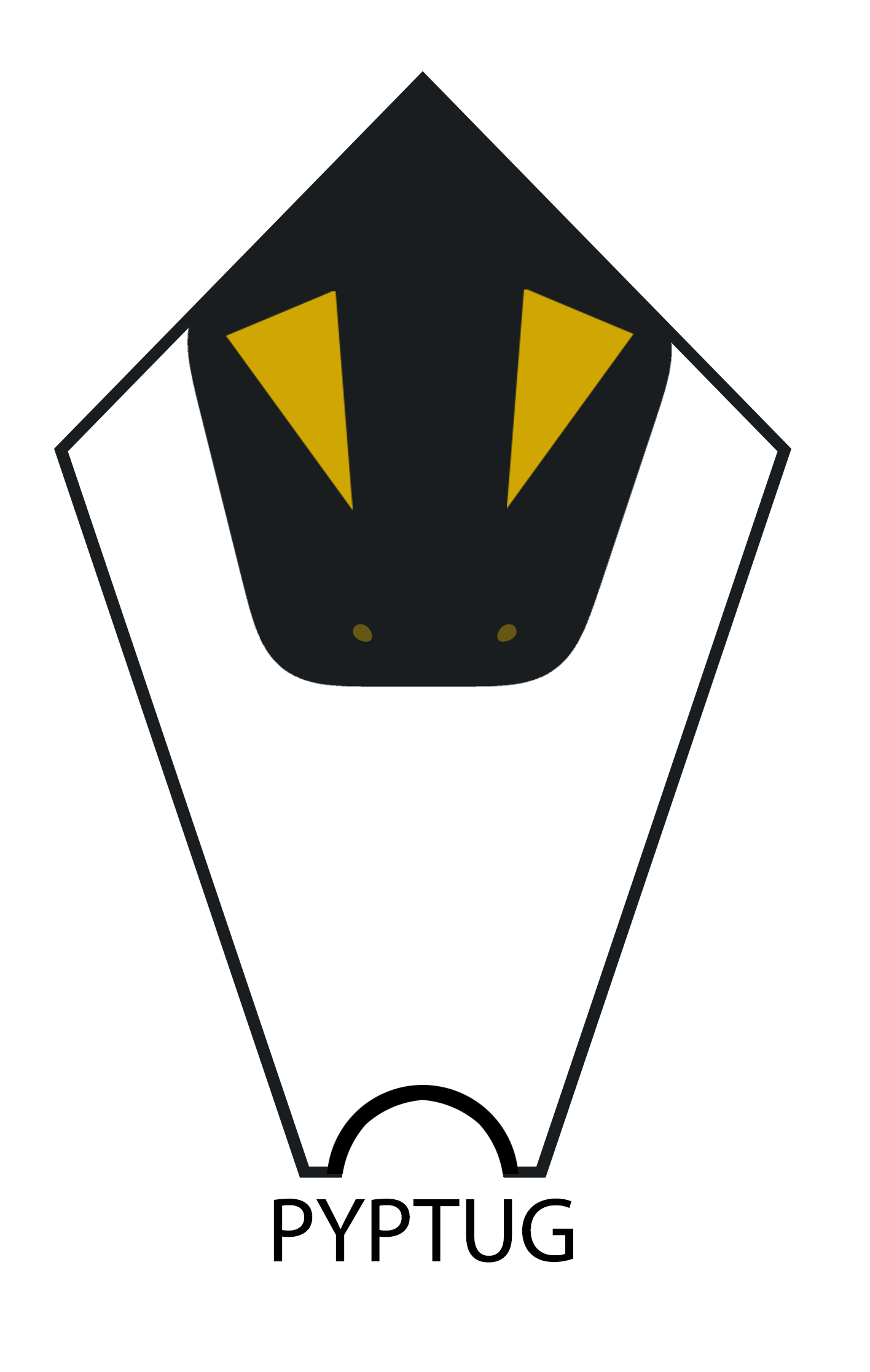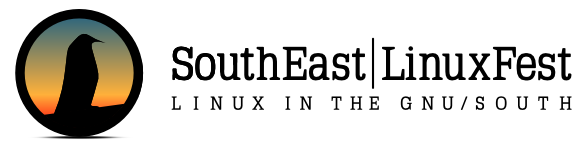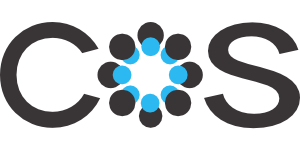Wednesday 3:30 PM–5:30 PM in Room 1
Getting Started with Bokeh
Sarah Bird
- Audience level:
- Novice
Description
Bokeh is a python interactive visualization library that uses web browsers for its presentation. Bokeh supports a wide variety of visualization tasks from basic exploration through to building advanced data applications. In this tutorial we'll cover Bokeh's basic concepts and go from plotting a scatter plot to building an interactive dashboard that can run a clustering algorithm from a dropdown.
Abstract
Bokeh is a python interactive visualization library that uses web browsers for its presentation. Bokeh supports a wide variety of visualization tasks from basic exploration through to building advanced data applications. In this tutorial we'll cover Bokeh's basic concepts and go from plotting a scatter plot to building an interactive dashboard that can run a clustering algorithm from a dropdown - you'll be surprised how easy that is.
We will be working mostly in jupyter notebooks, but the application examples will be run from the command line. Due to limited time we won't be doing many exercises independently, but it would be great to bring a laptop with everything installed so you can code-along.
No prior knowledge of Bokeh is required but a basic knowledge of Python would be very helpful.
Requirements & Setup
I strongly recommend using Anaconda or Miniconda to install bokeh and can only provide troubleshooting on the day for conda installs due to limited time.
Installing with anaconda
Install anaconda http://continuum.io/downloads
Anaconda should come with all the dependencies included, but you may need to update your versions.
Install with miniconda
Install miniconda http://conda.pydata.org/miniconda.html
Use the command line to create an environment and install the packages:
$ conda create -n bokeh_tutorial python=3.4
$ source activate bokeh_tutorial
$ conda install bokeh pandas jupyter
Optionally:
$ conda install scikit-learn
Download Bokeh sampledata
$ python
import bokeh
bokeh.sampledata.download()
Download Tutorial materials
We will use some of the Bokeh notebooks: https://github.com/bokeh/bokeh-notebooks/ which you can clone or download as a zip.
More tutorial materials to follow.