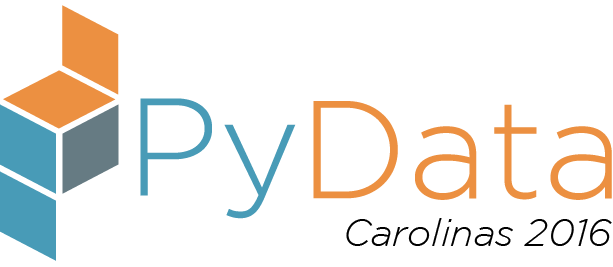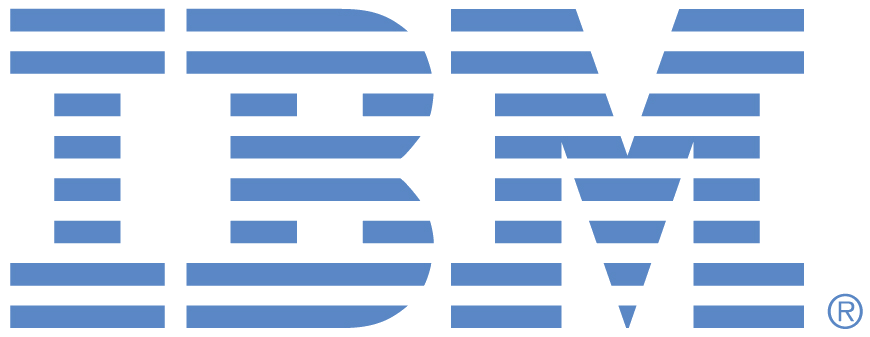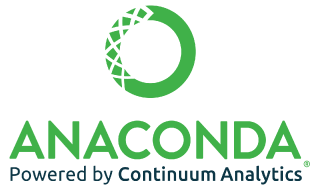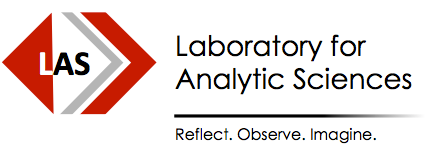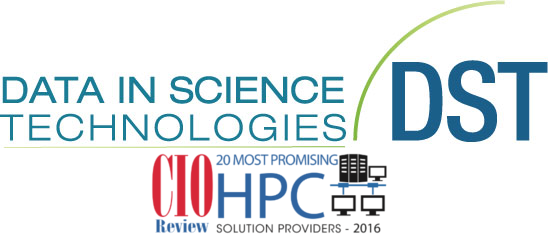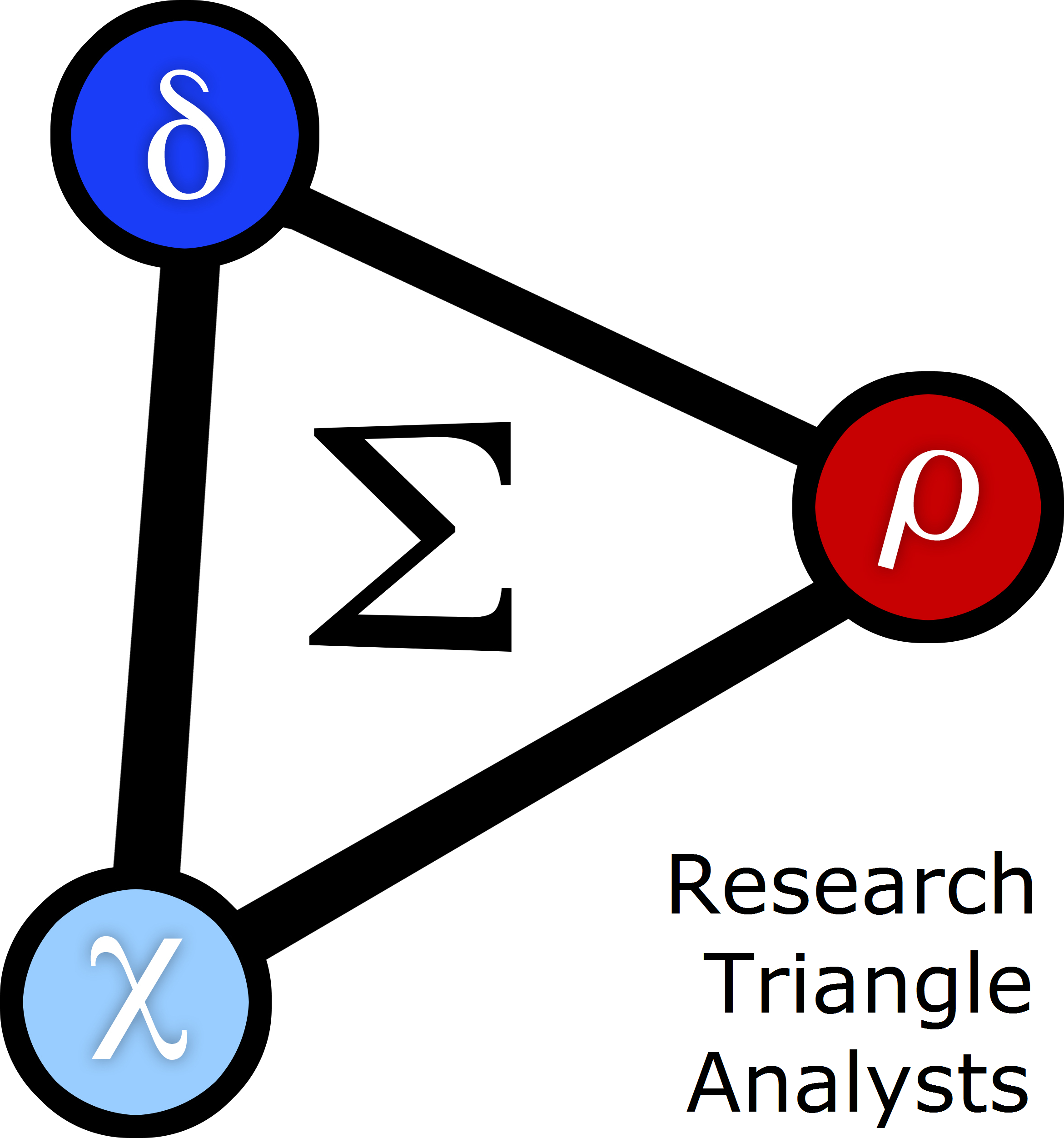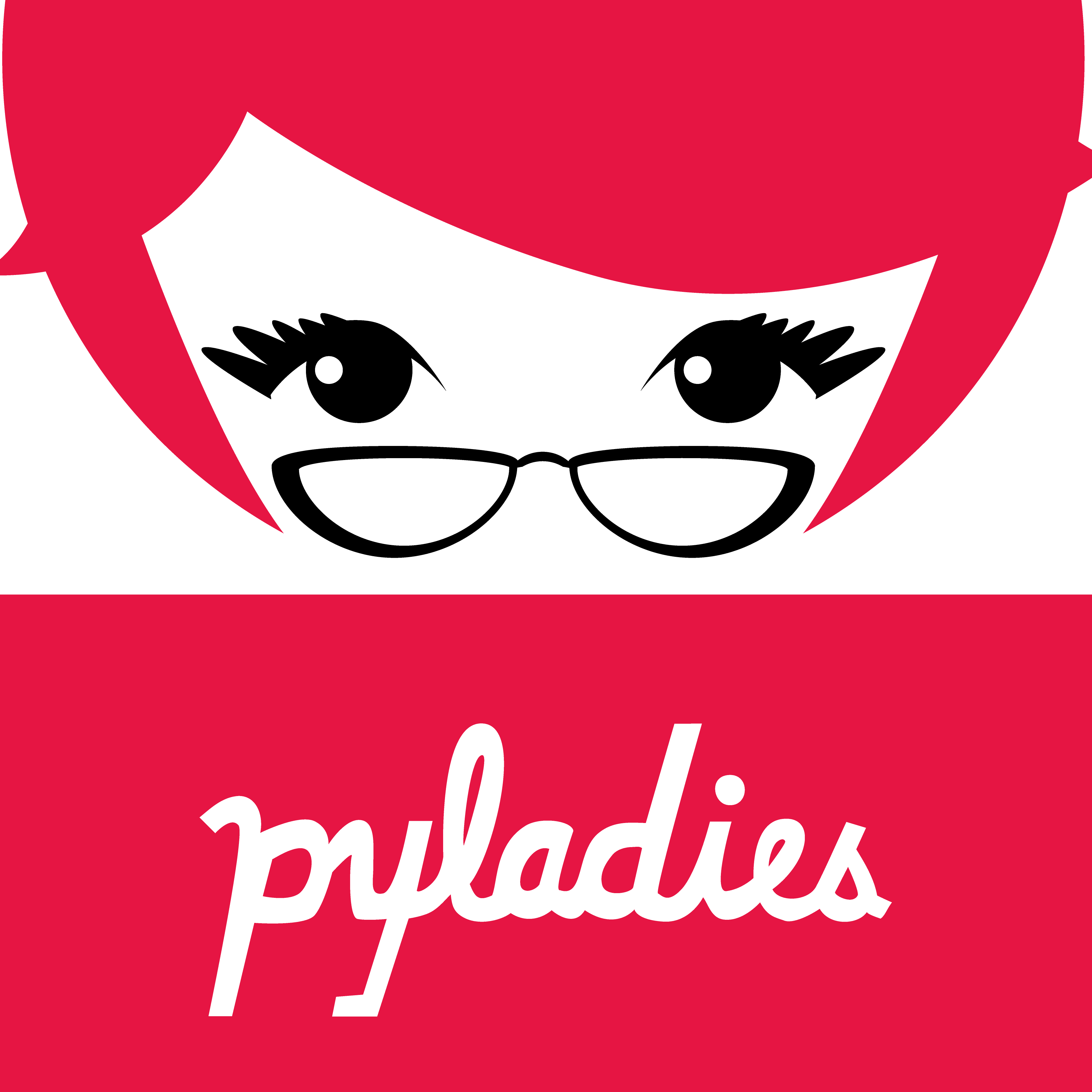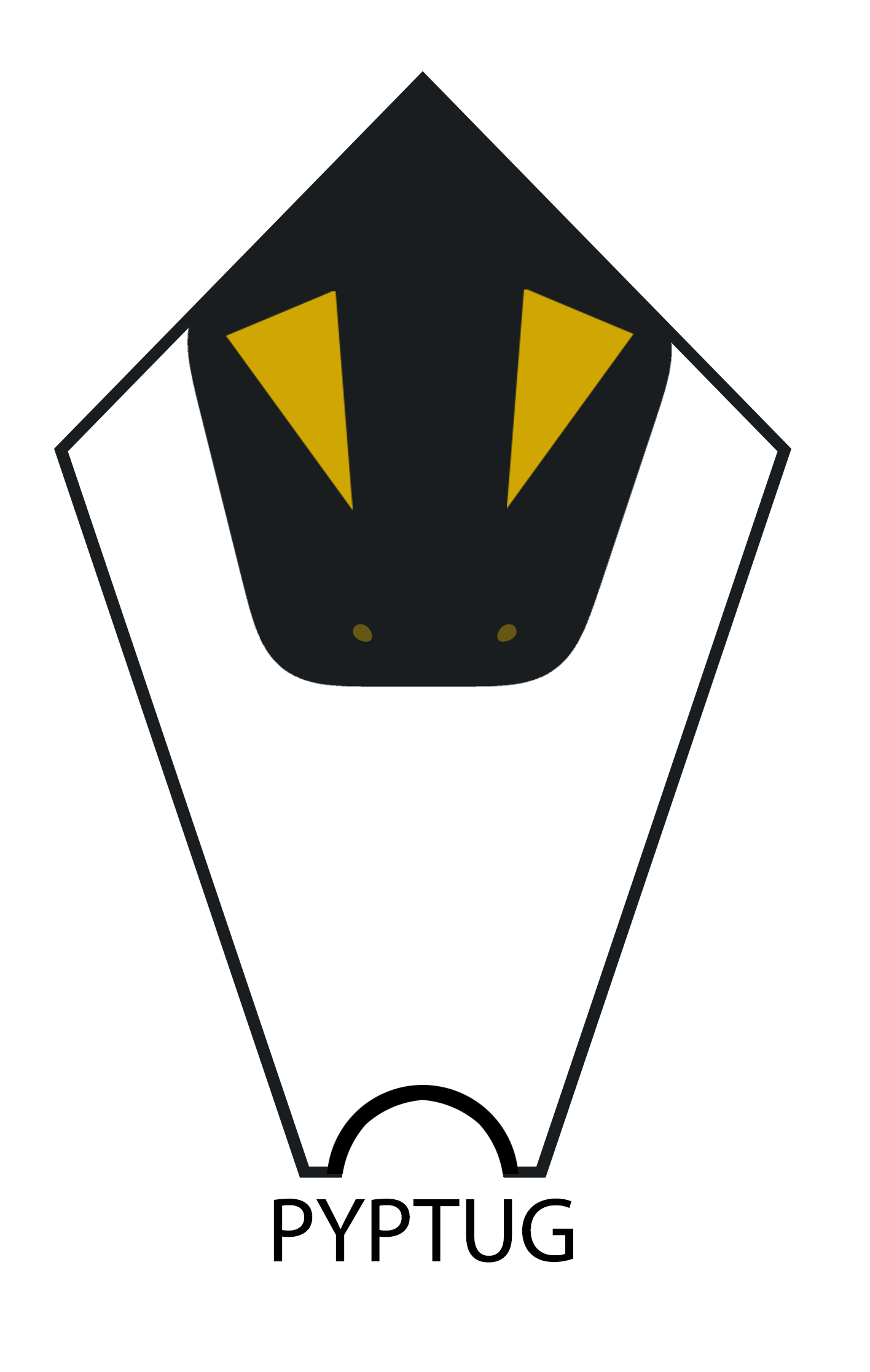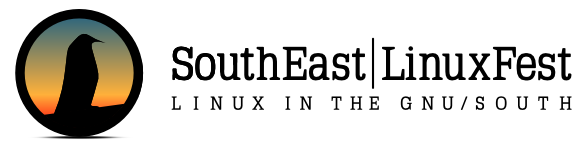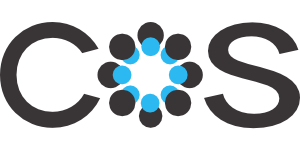Wednesday 9:00 AM–10:30 AM in Room 1
Datascience on the web
Francois Dion, Don Jennings
- Audience level:
- Novice
Description
Learn to deploy your research as a web application. You have been using Jupyter and Python to do some interesting research, build models, visualize results. In this tutorial, you’ll learn how to easily go from a notebook to a Flask web application which you can share.
Abstract
Jupyter is a great notebook environment for Python based data science and exploratory data analysis. You can share the notebooks via a github repository, as html or even on the web using something like JupyterHub. How can we turn the work we have done in the notebook into a real web application?
In this tutorial, you will learn to structure your notebook for web deployment, how to create a skeleton Flask application, add a model and add a visualization. While you have some experience with Jupyter and Python, you do not have any previous web application experience.
Bring your laptop and you will be able to do all of these hands-on things:
-
get to the virtual environment
-
review the Jupyter notebook
-
refactor for reuse
-
create a basic Flask application
-
bring in the model
-
add the visualization
-
profit!