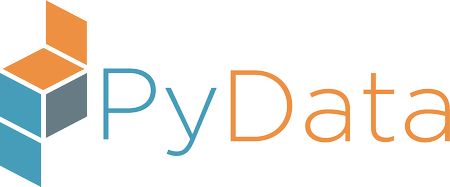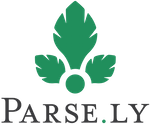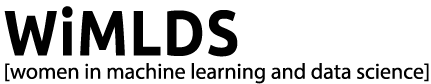Tuesday 10:40 a.m.–12:10 p.m.
Using Python in Visual Studio
Steve Dower
- Audience level:
- Novice
Description
With the release of Visual Studio 2015, support for Python is now available out of the box. In this session, Steve will walk through the basics of starting a new project or using existing code in Visual Studio, showing the editing features, debugging, cross-language support, and web development and deployment. To follow along, you will need a Windows PC with Visual Studio 2015 Community Edition.
Abstract
With the release of Visual Studio 2015, support for Python is now available out of the box. But how should you use it? How is Visual Studio support different from a plain text editor and a file browser? Why would I ever need an interactive debugger? Have I just lost access to all of my existing code?
In this session, Steve will walk through the basics of starting a new project, or using your existing code, in Visual Studio. Editor features such as IntelliSense, code snippets, and navigation will be explained and demonstrated in the context of actual code. Debugging is one of Visual Studio's strongest features, and this session will teach you how to take advantage of its power.
To follow along, you will need a Windows PC with Visual Studio 2015 Community Edition, which can be downloaded for free from visualstudio.com.